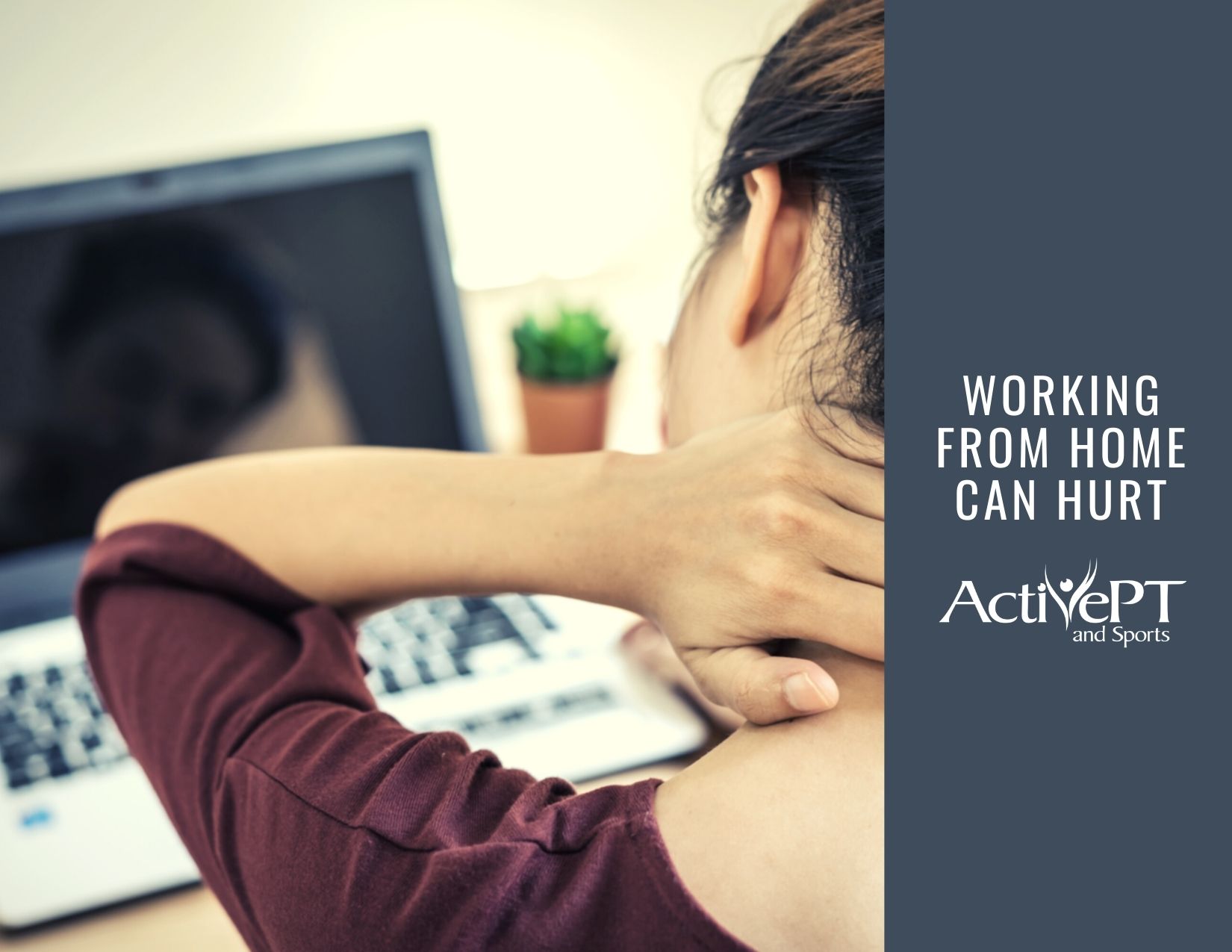Recently, more and more patients have come to us seeking help for neck and back pain due to working from home. Ergonomics are less than ideal for those who transitioned quickly to working from home during the COVID-19 pandemic. Changing positions, training your muscles, and tweaking your workstation ergonomics can help reduce the strain on your neck and back muscles.
CHANGE POSITIONS
This simple tip can mean the difference between feeling pain and feeling peppy at the end of your work day. As physical therapists, we often use the “get up and move” strategy to reduce neck and back pain. Set a timer on your phone to stand up and move every 30 minutes for at least one minute. Take a moment to use the restroom, gently stretch, or double up your personal goals and drink water on your stretch breaks. For those willing to invest in their health, sit to stand desktop stations, like the Varidesk® can be found for under $200. Variable desks are a great way to convert a kitchen countertop or table into a sit to stand desk for pain prevention or pain relief.
EXERCISING LESS?
If working from home has caused you to change in your daily schedule, you’re not alone. Many gyms are closed and we are working out differently. One simple prevention measure is to keep your body strong. If you are experiencing pain as a result of working from home, focus on exercise as a key strategy to reduce your pain. Stretch tight areas gently and often. Strengthen posture muscles, but don’t cause more pain when exercising.
START WITH A PROPER SET UP
Neck pain, back pain, headaches, shoulder pain and carpal tunnel can all worsen with the poor posture from bad workstation ergonomics. Prolonged bad posture can cause increased tension and tightness in the muscles along the spine. Our bodies like to move. Being forced to stay in one position for longer than normal, our muscles and joints become sore.
KEYS TO HOME WORKSTATION SET-UP
- Position the top of your monitor at eye level
- Position the keyboard so your elbows are flexed 90 degrees
- Support your forearms
- Keep frequently used items within forearm distance
LAPTOP STRUGGLES
Working from home using a laptop presents a completely separate set of struggles. Changing your sitting posture to improve your posture often provides immediate relief as well as long-term improvement in neck, shoulder, and back pain. Make these simple changes to your laptop set up and get relief for less than the price of one half-hour massage.
- Sit in a supportive chair and add low back support if necessary. Don’t sit on your couch!
- Prop the laptop up on books so the top of your screen is at eye level
- Invest in a separate keyboard and mouse so your forearms can be supported and elbows are flexed 90 degrees
SELF-HELP TIPS
- Press a tennis ball using mild to moderate pressure against tender points in muscles (trigger points) for 30-60 seconds for fast relief
- Every 30 minutes, stand up and move for at least one minute
- Make a double chin gently and hold for 10 seconds to reduce headaches from forward head posture and do this every hour to help prevent headaches
- See a health care provider if pain doesn’t improve after one week of self-care strategies
Free screening appointments are a great option to get your questions answered quickly and at no cost. No referral is necessary to schedule and we can get you in within 24-48 hours!